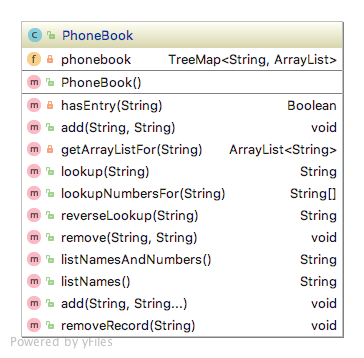|
|
пре 6 година | |
|---|---|---|
| .idea | пре 6 година | |
| src/test/java/com/zipcodewilmington/phonebook | пре 6 година | |
| .gitignore | пре 6 година | |
| PhoneBook.java | пре 6 година | |
| PhoneBookTest.java | пре 6 година | |
| PhoneBookUML.png | пре 6 година | |
| README.TXT | пре 6 година | |
| README.md | пре 6 година | |
| package.bluej | пре 6 година | |
| phonebook.iml | пре 6 година | |
| pom.xml | пре 6 година |
README.md
README.md
<<<<<<< HEAD
PhoneBook Lab:
======= *
PhoneBook Lab
Write the classes needed to implement a very simple PhoneBook.
- Fork and clone this repository to complete your lab. Submit with a Pull Request.
Unit Tests
- You are expected to write unit tests for your code.
- You must have a Test class for every class you write.
- Be sure to write the tests before implementing the functionality being tested.
- Tests must be thorough and address all possible paths through each method.
Submission
- Your completed lab must be submitted via git pull request from your own fork.
- Labs are not complete unless they include UML diagrams of all implemented classes, as well as unit tests for all features.
Instructions:
Building a basic PhoneBook class
<<<<<<< HEAD
Building a basic PhoneBook class
=======
In this diagram, C stands for Class, f stands for field, and m stands for method. So, it can give you a specification for the class and the things it needs to do.
- Create a
PhoneBookclass that holds names and phone numbers. - You can use an associative data type (one which stores items as keys paired with values).
Hint: You should use a sorted map from the java standard library.
Your PhoneBook class should have the following method
- hasEntry(String name)
- given a name, return true if there is an entry with that name, false otherwise
add(String name, String phoneNumber)- adds an entry to the composite associate data type
lookup(String name)- returns a phone number for the respective input
name
- returns a phone number for the respective input
remove(String name)- removes an entry to the composite associate data type
reverseLookup(String phoneNumber)- returns a name for the respective input
phoneNumber<<<<<<< HEAD
- returns a name for the respective input
listNamesAndNumbers()- return a human-readable list of all entries (names and phone numbers) in alphabetical order.
- Format should be
[name] [phone number]
- hasEntry(String name)
=======
* `toString()`
* return a human-readable list of all entries (names and phone numbers) in alphabetical order.
* Sample Script
```java
PhoneBook phoneBook = new PhoneBook();
phoneBook.add("Zebra", "111-222-333");
phoneBook.add("Dog", "222-444-4444");
<<<<<<< HEAD
phoneBook.listNamesAndNumbers();
=======
String entries = phoneBook.toString();
System.out.println(entries);
```
* Sample Output
```
Dog 222-444-4444
Zebra 111-222-333
```
Implementing Many-PhoneNumbers-To-One-Person Relationship
- Some people have more than one phone number.
- Refactor your
PhoneBookclass to map names to lists of phone numbers. - You should modify your
add()andremove()methods to handle adding or removing individual numbers - Create a
removeRecordmethod for removing an entire entry from your PhoneBook.