Get familiar with the Spring Initializr interface by creating a simple Spring Boot Web application.
Time: 25 minutes.
Directory Web App
-
Open a browser and hit the url: http://start.spring.io
-
Click the Switch to the full version link.
-
Fill out the Directory Web App Project metadata with (See Figure 1.0):
Table 1. Directory Web App - metadata Property Value Group:
io.pivotal.workshop
Artifact:
directory-web
Name:
directory-web
Package Name:
io.pivotal.workshop.directory
Dependencies:
Web
Spring Boot:
2.0.0.M7
Figure 1.0: Spring Initializr - http://start.spring.io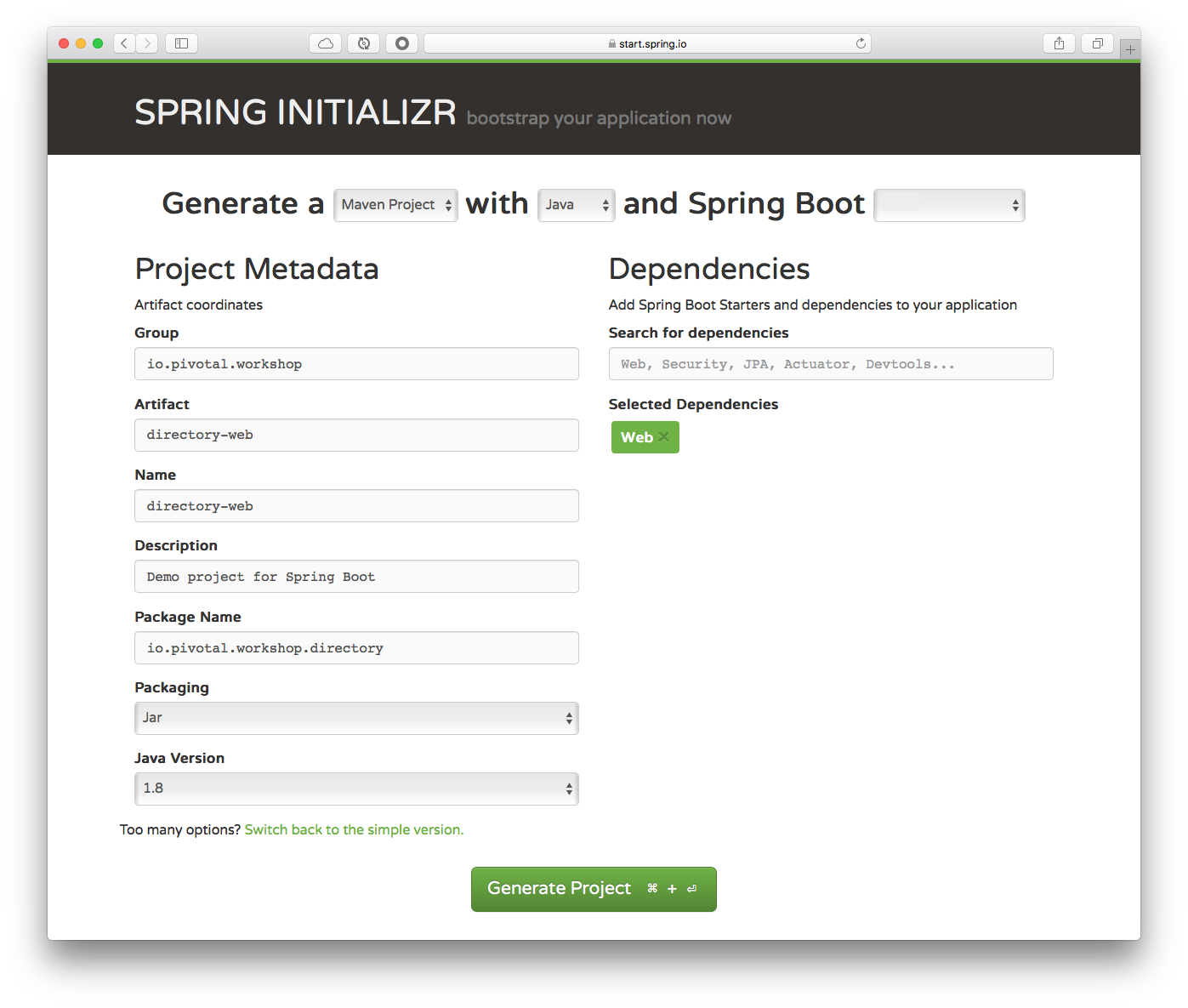 Tip
TipYou can choose either Maven or Gradle project types. -
Type Web in the Dependencies field and press Enter.
-
Click the Generate Project button.
-
Unzip the file in any directory you want.
-
Import your project in any IDE you want.
-
Once imported, review the pom.xml file (or build.gradle).
maven - pom.xml<?xml version="1.0" encoding="UTF-8"?> <project xmlns="http://maven.apache.org/POM/4.0.0" xmlns:xsi="http://www.w3.org/2001/XMLSchema-instance" xsi:schemaLocation=" http://maven.apache.org/POM/4.0.0 http://maven.apache.org/xsd/maven-4.0.0.xsd"> <modelVersion>4.0.0</modelVersion> <groupId>io.pivotal.workshop</groupId> <artifactId>directory-web-app</artifactId> <version>0.0.1-SNAPSHOT</version> <packaging>jar</packaging> <name>directory-web-app</name> <description>Demo project for Spring Boot</description> <parent> <groupId>org.springframework.boot</groupId> <artifactId>spring-boot-starter-parent</artifactId> <version>2.0.0.RC1</version> <relativePath/> <!-- lookup parent from repository --> </parent> <properties> <project.build.sourceEncoding>UTF-8</project.build.sourceEncoding> <project.reporting.outputEncoding>UTF-8</project.reporting.outputEncoding> <java.version>1.8</java.version> </properties> <dependencies> <dependency> <groupId>org.springframework.boot</groupId> <artifactId>spring-boot-starter-web</artifactId> </dependency> <dependency> <groupId>org.springframework.boot</groupId> <artifactId>spring-boot-starter-test</artifactId> <scope>test</scope> </dependency> </dependencies> <build> <plugins> <plugin> <groupId>org.springframework.boot</groupId> <artifactId>spring-boot-maven-plugin</artifactId> </plugin> </plugins> </build> <repositories> <repository> <id>spring-milestones</id> <name>Spring Milestones</name> <url>https://repo.spring.io/libs-milestone</url> <snapshots> <enabled>false</enabled> </snapshots> </repository> </repositories> </project>Remember the Spring Boot components:
-
spring-boot-starter-parent
-
dependencies: spring-boot-starter-web
-
plugin: spring-boot-maven-plugin
gradle - build.gradlebuildscript { ext { springBootVersion = '2.0.0.RC1' } repositories { mavenCentral() maven { url "https://repo.spring.io/snapshot" } maven { url "https://repo.spring.io/milestone" } } dependencies { classpath("org.springframework.boot:spring-boot-gradle-plugin:${springBootVersion}") } } apply plugin: 'java' apply plugin: 'eclipse' apply plugin: 'org.springframework.boot' apply plugin: 'io.spring.dependency-management' version = '0.0.1-SNAPSHOT' sourceCompatibility = 1.8 repositories { mavenCentral() maven { url "https://repo.spring.io/snapshot" } maven { url "https://repo.spring.io/milestone" } } dependencies { compile('org.springframework.boot:spring-boot-starter-web') testCompile('org.springframework.boot:spring-boot-starter-test') } -
-
Create the domain io.pivotal.workshop.directory.domain.Person class.
io.pivotal.workshop.directory.domain.Person.javapackage io.pivotal.workshop.directory.domain; import java.text.ParseException; import java.text.SimpleDateFormat; import java.util.Date; import java.util.UUID; import javax.validation.constraints.NotNull; public class Person { private SimpleDateFormat date = new SimpleDateFormat("yyyy-MM-dd"); private String id; @NotNull private String email; @NotNull private String name; @NotNull private String password; private Date birthday; private Date created; private Date modified; public Person(){ this.id = UUID.randomUUID().toString().replaceAll("-", ""); this.created = new Date(); this.modified = new Date(); } public Person(String email, String name, String password, String birthday) { this(); this.email = email; this.name = name; this.password = password; try { this.birthday = date.parse(birthday); } catch (ParseException e) { this.birthday = null; } } public Person(String email, String name, String password, Date birthday) { this(); this.email = email; this.name = name; this.password = password; this.birthday = birthday; } public String getId() { return id; } public void setId(String id) { this.id = id; } public String getEmail() { return email; } public void setEmail(String email) { this.email = email; } public String getName() { return name; } public void setName(String name) { this.name = name; } public String getPassword() { return password; } public void setPassword(String password) { this.password = password; } public Date getBirthday() { return birthday; } public void setBirthday(Date birthday) { this.birthday = birthday; } public Date getCreated() { return created; } public void setCreated(Date created) { this.created = created; } public Date getModified() { return modified; } public void setModified(Date modified) { this.modified = modified; } } -
Create the io.pivotal.workshop.directory.repository.DirectoryRepository class. This is you in-memory persistence.
io.pivotal.workshop.directory.repository.DirectoryRepository.javapackage io.pivotal.workshop.directory.repository; import java.util.ArrayList; import java.util.List; import org.springframework.stereotype.Repository; import io.pivotal.workshop.directory.domain.Person; @Repository public class DirectoryRepository { @SuppressWarnings("serial") private List<Person> directory = new ArrayList<Person>(){{ add(new Person("john@email.com","John S","password","1985-11-10")); add(new Person("mike@email.com","Mike H","password","1984-12-02")); add(new Person("dan@email.com","Dan B","password","1983-03-07")); add(new Person("bill@email.com","Bill G","password","1983-06-12")); add(new Person("mark@email.com","Mark S","password","1986-02-22")); }}; public Iterable<Person> findAll(){ return this.directory; } } -
Create the io.pivotal.workshop.directory.controller.DirectoryController class. This will handle your REST API.
io.pivotal.workshop.directory.controller.DirectoryController.javapackage io.pivotal.workshop.directory.controller; import org.springframework.beans.factory.annotation.Autowired; import org.springframework.http.ResponseEntity; import org.springframework.web.bind.annotation.RequestMapping; import org.springframework.web.bind.annotation.RestController; import io.pivotal.workshop.directory.domain.Person; import io.pivotal.workshop.directory.repository.DirectoryRepository; @RestController public class DirectoryController { private DirectoryRepository repo; @Autowired public DirectoryController(DirectoryRepository repo){ this.repo = repo; } @RequestMapping("/directory") public ResponseEntity<Iterable<Person>> findAll(){ return ResponseEntity.ok(this.repo.findAll()); } } -
Run your application and test the /directory endpoint by open a browser and hit: http://localhost:8080/directory
|
Tip
|
If you are not using any IDE, then you can run your application with maven: ./mvnw spring-boot:run or if you are using gradle: ./gradlew bootRun |
Challenges
So far this is a very simple application, but still missing some of the HTTP request methods:
-
Add a index.html page to be render as Home page (tip: src/main/resources/static).
-
Add the POST method for adding a new person (tip: Use the @RequestBody annotation).
-
Add the PUT method for updating a new person (tip: Use the @RequestBody annotation).
-
Add the DELETE method for removing a person by id (tip: Use the @PathVariable annotation).
-
Add a GET method for search by email (tip: Use the @RequestParam annotation).
-
Add a GET method for finding by Id (tip: Use the @PathVariable annotation).
do any necessary changes to the classes.
[EXTRA - OPTIONAL] Challenges
-
Mask the password when getting a directory JSON object.
-
The /directory endpoint response as a JSON object and the dates are show as a long type. Modify it to get a formatted 'yyyy-MM-dd' date.
-
By default Spring Boot serialize automatically a JSON object, add a XML serialization too.
HOMEWORK
-
Add validation to the Person object when doing POST or UPDATE.